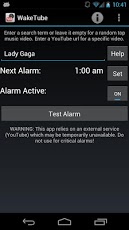WakeTube - YouTube Alarm Clock
Free Version
Publisher Description
Tired of hearing the same alarm sound every morning? With WakeTube you can wake up every morning to a new video from YouTube. Choose a random music video or let your favorite band wake you up. You can also select a specific video as an alarm for the next morning.If you don't want to use the random music video alarm enter a keyword and let this alarm clock wake you up with the current news, a music video, the trailer to the next blockbuster, a funny commercial, a perfect solution for an Angry Birds Level, or a video of cute cats.WakeTube is a simple, minimalistic alarm clock. Here is what users say about the random music video alarm clock:Rachel T: ***** "This is an amazin idea, now I can wake up 2 my favorite songs every morning :)"Sarhad N: ***** "Genius idea!"Leanne L: ***** "Love this app! Plays different versions of my fav song every day. Great job!"Anonymous: ***** "Thank you for this awesome app. Now I can wake up to Green Day or MCR instead of that god awful annoying iphone alarm sound."Caroline I: ***** "LOVE IT!!! Great way to get up in the morning!!!"Download it now and join the fun! Start every day with a new wonderful song!Make sure that you have a working internet connection and test the video before setting the alarm in wake tube.
About WakeTube - YouTube Alarm Clock
WakeTube - YouTube Alarm Clock is a free app for Android published in the Other list of apps, part of Business.
The company that develops WakeTube - YouTube Alarm Clock is Janusz Leidgens. The latest version released by its developer is 1.0. This app was rated by 1 users of our site and has an average rating of 3.0.
To install WakeTube - YouTube Alarm Clock on your Android device, just click the green Continue To App button above to start the installation process. The app is listed on our website since 2013-05-23 and was downloaded 60 times. We have already checked if the download link is safe, however for your own protection we recommend that you scan the downloaded app with your antivirus. Your antivirus may detect the WakeTube - YouTube Alarm Clock as malware as malware if the download link to de.omoco.waketube is broken.
How to install WakeTube - YouTube Alarm Clock on your Android device:
- Click on the Continue To App button on our website. This will redirect you to Google Play.
- Once the WakeTube - YouTube Alarm Clock is shown in the Google Play listing of your Android device, you can start its download and installation. Tap on the Install button located below the search bar and to the right of the app icon.
- A pop-up window with the permissions required by WakeTube - YouTube Alarm Clock will be shown. Click on Accept to continue the process.
- WakeTube - YouTube Alarm Clock will be downloaded onto your device, displaying a progress. Once the download completes, the installation will start and you'll get a notification after the installation is finished.